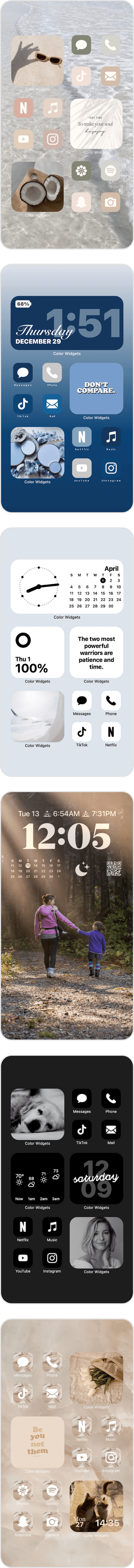
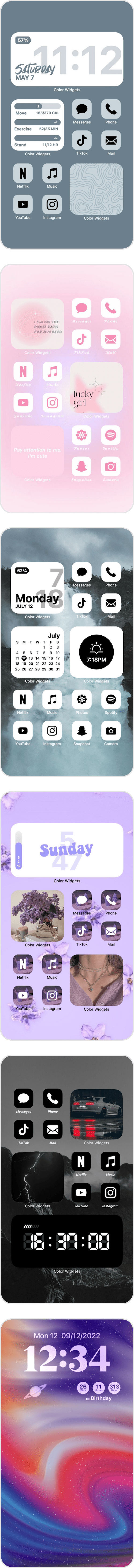
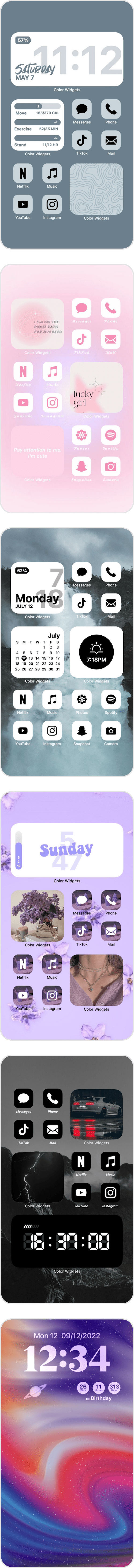
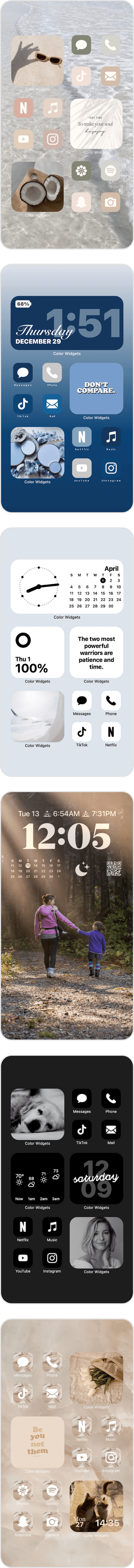
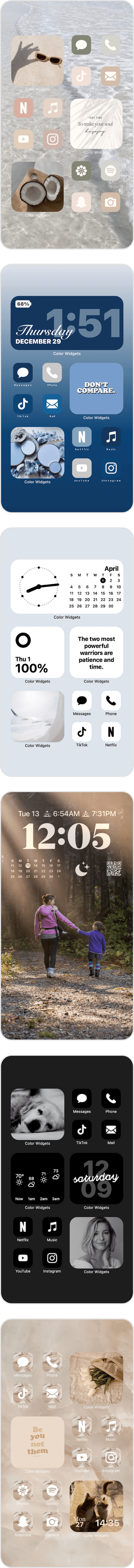
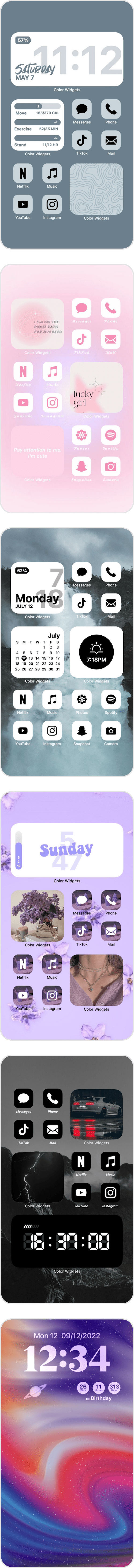
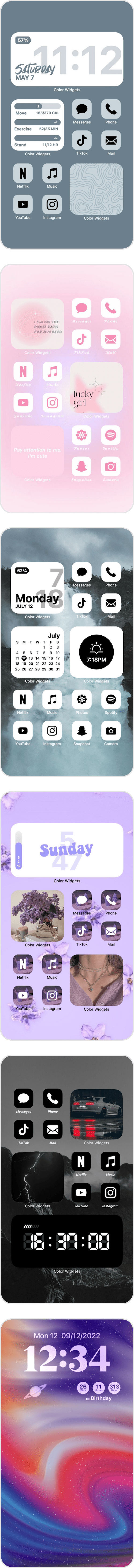
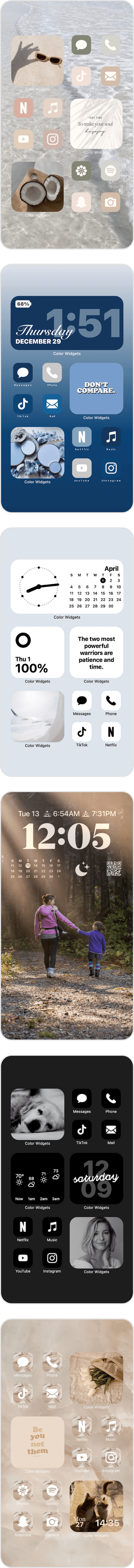
on the #1 iPhone theme app.
customize everything.
Enjoy a vibrant community of over 14,000 artist designs. Discover inspiring themes in #aesthetic, #minimal, #quotes, & more.
Become an Artist >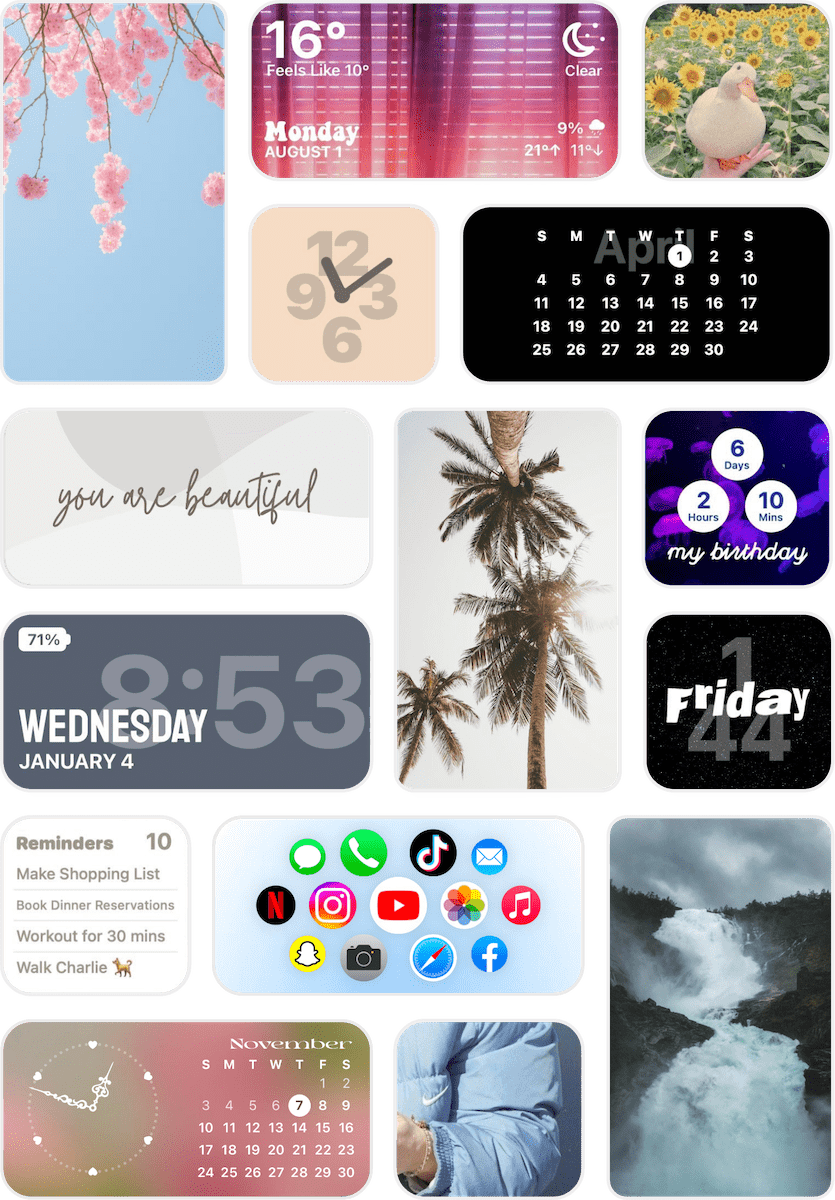

Or scan:
Yes, enjoy Color Widgets for free or with an optional upgrade to supercharge your experience.
Use the Color Widgets app to create and customize widgets, whether that's adjusting photos, fonts, colors, sizes, or any other aspect.
Simply tap and hold your Home Screen and press the
Yes, widgets and icons are designed to be easily removed or changed. To remove a widget, tap and hold it and press
You can apply themes to your phone in seconds — simply find a theme you love in Color Widgets and press the
You can cancel your Pro subscription at anytime. To do so, open your App Store account settings and tap the subscription and then tap